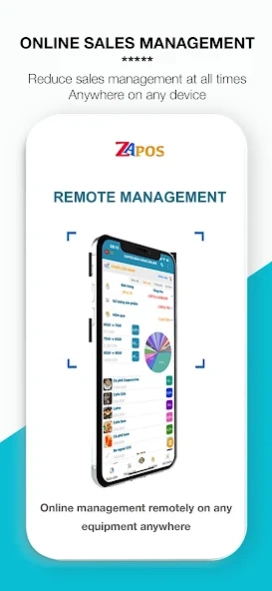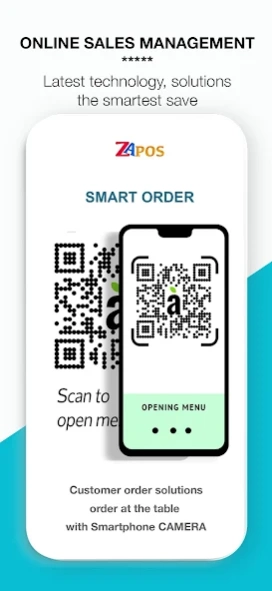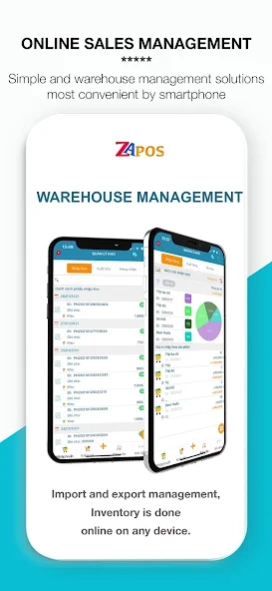Za-POS Sales management system 7.4.0
Free Version
Publisher Description
Za-POS Sales management system - Za-POS Pro Smart, Comprehensive Sales Management Solution
Za-POS Pro Smart, Comprehensive Sales Management Solution
In the digital era, in-store sales combined with online sales are the current trend. The Za-POS sales solution fully meets these needs and combines flexibly with business models to make selling simple and efficient as well as cost-effective.
Highlights of Za-POS compared to other products:
* Order remotely by smartphone, tablet
Solution of using existing tablets and smartphones of employees, managers, ... to operate the system in the most optimal and practical way.
* Smart QR Code
Za-POS exploits QR codes into products to offer practical QR application features such as smart order, ordering, point accumulation ...
* Connect all devices by Wifi / 3G / 4G / 5G
Za-POS supports Wifi / 3G / 4G / 5G so almost every device has no difficulty connecting the system.
* Cloud Storage
Cloud storage data so customers can be completely assured of data when there is a problem with a sales device such as failure, change of a new device ...
*** Main features of the product
Za-POS Provides a comprehensive, full-featured sales solution and supports most devices such as computers, phones, tablets, electronic scales, ...
01. Sales Manager
Za-POS provides a simple, easy-to-use sales tool that is suitable for many different fields of business such as restaurants, cafes, bars, karaoke, shops, mini supermarkets, ...
02. Warehouse Management
Manage import and export goods, inventory is a powerful support tool for controlling sales
03. Customer information management
Customer care and management tools will help increase the number of loyal customers, help reduce sales costs through remarketing, increase sales ...
04. Tools for financial management
Za-POS Provides a simple and flexible financial management tool in processing and managing cash in and out of the clear transparency.
05. Connection - Chain-store management
Za-POS supports business units with many points of sale, many affiliated stores ... to manage operations by linking retailers into chain stores.
06. System Administration
Is a tool to manage access rights (grant and authorize many different devices, users); Activity log management helps the manager to control and trace system data extremely effectively.
*** Why choose our Za-POS solution?
- Comprehensive solutions
Za-POS provides a comprehensive sales management solution across many platforms and devices today.
- Prestige and quality
Za-POS always takes product quality and after-sales service to satisfy and aim towards.
- Safe about data
Za-POS operates under a cloud server model, so customers are always assured of sales data.
Flexible customization
Za-POS is designed towards all general sales models, so it can be customized according to the individual requirements of each customer when using.
- Process optimization
Za-POS Flexible in customizing so customers always choose the optimal and most suitable process when using.
- Za-POS is completely free to use
Za-POS Provides users with two versions: FREE and YES, with free, full-featured mobile customers, for PC sales only and sales reports row.
- 24/7 online support
Za-POS is a service-oriented solution so customer support is a top task.
About Za-POS Sales management system
Za-POS Sales management system is a free app for Android published in the Office Suites & Tools list of apps, part of Business.
The company that develops Za-POS Sales management system is ZaSOFT JSC. The latest version released by its developer is 7.4.0.
To install Za-POS Sales management system on your Android device, just click the green Continue To App button above to start the installation process. The app is listed on our website since 2022-12-30 and was downloaded 34 times. We have already checked if the download link is safe, however for your own protection we recommend that you scan the downloaded app with your antivirus. Your antivirus may detect the Za-POS Sales management system as malware as malware if the download link to azstudio.com.restaurant is broken.
How to install Za-POS Sales management system on your Android device:
- Click on the Continue To App button on our website. This will redirect you to Google Play.
- Once the Za-POS Sales management system is shown in the Google Play listing of your Android device, you can start its download and installation. Tap on the Install button located below the search bar and to the right of the app icon.
- A pop-up window with the permissions required by Za-POS Sales management system will be shown. Click on Accept to continue the process.
- Za-POS Sales management system will be downloaded onto your device, displaying a progress. Once the download completes, the installation will start and you'll get a notification after the installation is finished.